Escarpment PROBUS Club Of Milton |
How Do I Log In?Members of Escarpment PROBUS can log into the members-only portion of the website by clicking the
| What Happens after I Log In?When you log into this website for the first time, you will be required to accept the provider's term of use.
After you log in, you normally will be directed to your My profile page. You will also see additional items in the top menu. If you have an open invoice (such as membership dues, event payment), you will be directed to the Invoices and Payments tab on your My profile page. If you were registering for an event, you will be directed to the event registration page. |
I Forgot or Don't Have a Password, | What are the Password Rules?The password you create is case-sensitive and must:
|

 icon or the
icon or the  icon at the top right corner of any page. This opens a dialog box where you enter your Login ID (i.e. the email you registered with) in the Email field and your password, and then click the LOG IN button.
icon at the top right corner of any page. This opens a dialog box where you enter your Login ID (i.e. the email you registered with) in the Email field and your password, and then click the LOG IN button.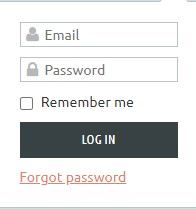
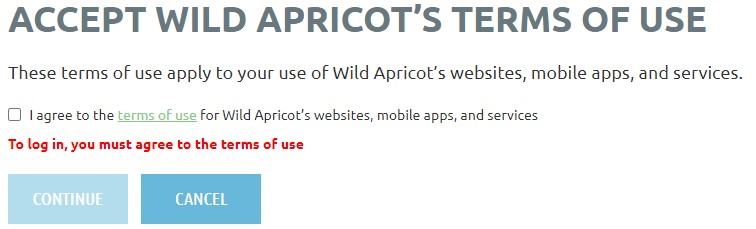 Click the terms of use link, read the information, return to this page, click the checkbox, and then click the CONTINUE button.
Click the terms of use link, read the information, return to this page, click the checkbox, and then click the CONTINUE button.